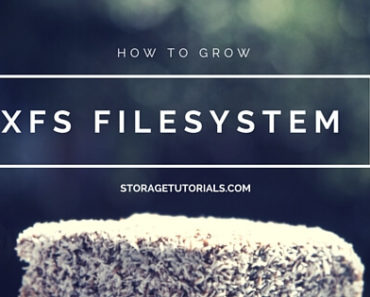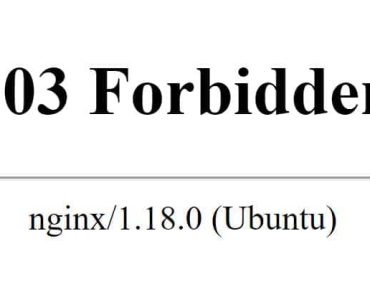curl is a command-line tool that is used to transfer data to and from servers. One of the most common uses of curl is to make GET requests to retrieve data from a server.
In this post, we’ll go over how to use curl with the GET method to retrieve data from a server.
Basic curl GET Request Examples
To make a basic GET request using curl, you can simply type the following command into your terminal:
curl URL
Where ‘URL‘ is the address of the server you want to send the `GET` request to. For example, if you want to make a GET request to the Game of Thrones quotes website API, you would use the following command:
curl https://api.gameofthronesquotes.xyz/v1/random
This will send a GET request to the gameofthronesquotes.xyz API and display the response in your terminal.
Response
{"sentence":"Leave one wolf alive and the sheep are never safe.","character":{"name":"Arya Stark","slug":"arya","house":{"name":"House Stark of Winterfell","slug":"stark"}}}
Adding Headers to a curl GET Request
Sometimes, you may need to include additional headers with your GET request.
For example, you may need to provide an API key or specify the type of data you want to receive in the response. To add headers to a curl GET request, use the -H flag followed by the header you want to add. For example:
curl -H "Content-Type: application/json" -H "Authorization: Bearer YOUR_API_KEY" URL
This will add the Content-Type header with a value of application/json and the Authorization header with a value of Bearer YOUR_API_KEY to the GET request.
Saving the Response to a File
By default, curl will display the response in your terminal. However, you can also save the response to a file by using the -o flag followed by the name of the file you want to save the response to. For example:
curl -o response.json URL
This will save the response to a file named response.json.
Additional curl Options
There are many additional options you can use with curl to customize your GET requests. Some useful options include:
-X: Specify the HTTP method to use (e.g. GET, POST, PUT, etc.)
-i: Include the response headers in the output
-L: Follow redirects
-v: Verbose output (display detailed information about the request and response)
You can find a full list of curl options in the curl documentation.
Wrapping Up
In this post, we covered how to use curl with the GET method to retrieve data from a server. We also looked at how to add headers to a GET request, save the response to a file, and some useful curl options. With these skills, you should be able to use curl to make GET requests and retrieve data from servers with ease.
Remember, curl is just one tool that you can use to make HTTP requests. There are also many libraries and frameworks available in different programming languages that allow you to make HTTP requests in your code.
Some popular options include the request library in JavaScript, the requests library in Python, and the HttpClient class in .NET.
Regardless of which tool or library you choose to use, the GET method is a useful way to retrieve data from a server. Whether you’re building a simple command-line tool or a complex web application, the ability to make GET requests and process the response is a fundamental skill to have as a developer.
I hope this post has been helpful in understanding how to use curl with the GET method. If you have any questions or comments, feel free to leave them below.