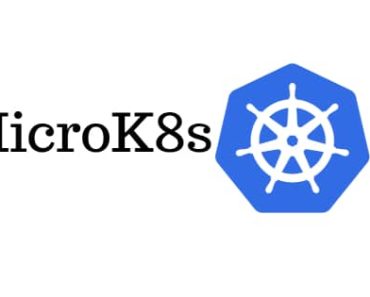Kubernetes is an open-source container orchestration platform that automates the deployment, scaling, and management of containerized applications. It has become increasingly popular, and job opportunities for Kubernetes professionals are growing rapidly.
In this article, we will cover the top 10 Kubernetes interview questions and answers for beginners. Also, we have added kubectl commands wherever needed to answer the interview questions more confidently and make a good impression in the interview process.
Table of Contents
Top 10 Kubernetes Interview Questions and Answers for Beginners
1. What is Kubernetes, and how does it work?
Kubernetes is an open-source container orchestration platform that automates the deployment, scaling, and management of containerized applications. It provides a container-centric management environment, and it orchestrates computing, networking, and storage infrastructure on behalf of user workloads.
Kubernetes works by grouping containers that make up an application into logical units for easy management and discovery.
2. What are the main components of a Kubernetes cluster?
This is a very common Kubernetes interview question and is asked in almost all interviews.
A Kubernetes cluster consists of several components, including the control plane, nodes, etcd. The control plane manages the overall state of the cluster, including scheduling, scaling, and updating containers.
The nodes are worker machines that run containers and are managed by the control plane. Etcd is a distributed key-value store that stores the state of the entire cluster.
3. What is a Pod in Kubernetes?
A Pod is the smallest deployable unit in Kubernetes and represents a single instance of a running process in a cluster.
It is a logical host for containers and is used to run one or more closely related containers. Pods share the same network namespace and can communicate with each other using local IP addresses.
Command to check Pod/Pods
kubectl get po kubectl get pod kubectl get pods
4. What is a ReplicaSet, and how does it work?
A ReplicaSet is a Kubernetes object that ensures a specified number of replicas of a pod are running at any given time. It works by monitoring the state of the pods and creating or deleting replicas as needed to match the desired state. ReplicaSet is commonly used for scaling and self-healing applications.
Command to check Replica Set
kubectl get rs kubectl get replicaset
5. What is a Kubernetes Deployment, and how does it differ from a ReplicaSet?
A Kubernetes Deployment is an object that manages the deployment and scaling of a set of replicas. It provides declarative updates for pods and ReplicaSets, allowing you to update your application while it’s running without downtime.
A Deployment manages ReplicaSets and ensures that the desired state of the application is maintained.
Command to check Deployment
kubectl get deployment kubectl get deploy
6. What is a Kubernetes Service, and how does it work?
A Kubernetes Service is an object that defines a logical set of Pods and a policy by which to access them.
It provides a stable IP address and DNS name for the Pods, allowing other services to access them even if their IP addresses change. Services can be exposed to the internet or restricted to internal use.
Command to check Service
kubectl get service kubectl get svc
7. What is a Kubernetes ConfigMap, and how is it used?
A ConfigMap is a Kubernetes object that provides a way to inject configuration data into a container. It can be used to store key-value pairs, command-line arguments, and configuration files.
ConfigMaps are commonly used to decouple configuration data from container images, making it easier to update and maintain the configuration.
Command to check ConfigMaps
kubectl get configmap kubectl get cm
8. What is a Kubernetes Secret, and how is it used?
A Secret is a Kubernetes object that provides a way to store sensitive information, such as passwords, API keys, and TLS certificates. Secrets are stored in etcd and mounted into a pod as a file or an environment variable.
They are encrypted at rest and in transit, ensuring the security of sensitive information.
Command to check Secret
kubectl get secrets kubectl get secret
9. What is a Kubernetes Namespace, and how is it used?
A Kubernetes Namespace provides a way to organize and isolate resources within a cluster. It allows you to divide cluster resources between multiple users or teams, providing a level of access control and resource management.
Namespaces are commonly used to separate environments, such as development, staging, and production.
Command to check Secret
kubectl get ns kubectl get namespace
10. How does Kubernetes handle container networking?
Kubernetes provides a container network interface (CNI) that allows containers to communicate with each other, both within the same Pod and across different Pods. Each Pod has its own IP address, and containers within the same Pod share the same network namespace.
Kubernetes also provides a variety of networking plugins that can be used to configure the network connectivity of Pods and Services, including overlay networks, host-based routing, and software-defined networking (SDN) solutions.
Command to check Network Policies
kubectl get netpol kubectl get networkpolicies kubectl get networkpolicies.networking.k8s.io
Kubernetes is a complex platform, and there is a lot to learn for beginners. These ten Kubernetes interview questions cover some of the most important concepts in Kubernetes and will give you a good foundation for further study.
There could be other related questions like on Kubernetes persistent volume, node affinity, or more on Kubernetes networking, so don’t forget to cover those topics as well.
Be sure to practice deploying and scaling applications in Kubernetes, and keep up to date with the latest features and best practices. With the right skills and experience, you can build a rewarding career as a Kubernetes professional.