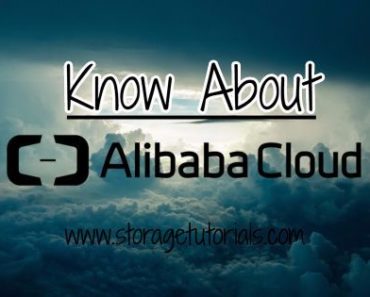These days everybody wants to be on Cloud, whether it is a small business or a big IT giant. Cloud storage is becoming more and more popular. So before understanding the Cloud Storage, first, we have to know what Cloud Computing technique exactly is and how we can use this technique in our day to day life?
What Is Cloud Computing?
Cloud computing is basically an Internet-based computing in which different services like servers, storage, and applications are provided to an organization’s computer system and devices with the help of the Internet. In simple terminology, cloud computing is fetching the services and shifting them outside an organization’s firewall on shared systems.
All the applications and services are accessed through the web, not from the hard drive. The cloud customer pays for services which are delivered and used over the Internet, based on “as-needed, pay-per-use” business model. These services are maintained by the cloud provider.
How Does It Work?
It uses Supercomputers or High-performance computing powers (used by military services or for research facilities) to do customer-oriented applications like to store and deliver personalized information, financial portfolios, to store huge data to provide power for large, online computer games. To perform these kinds of activities Cloud computing technique uses networks of a large group of servers usually running in low-cost consumer PC technology with some specialized connections to spread these data processing tasks across them.
This shared type of infrastructure actually contains a large number of systems linked together. Sometimes virtualization technique is also used to increase the power of cloud computing.
Cloud services depend upon the end user requirement. These services include:
Software as a Service (SaaS)
It is a software distribution model through which applications are hosted by a service provider and made available to customers through the internet. These services allow customer/organization to access that functionality at a very low cost than paying for licensed application software.
Platform as a Service (PaaS)
This service is basically used to deliver OS and other services through the internet without download and installation. This service is helpful for the customer who does not want to invest in underlying infrastructure. Google Cloud is a good example of PaaS.
Infrastructure as a Service (IaaS)
This service is used to outsource the equipment for storage, hardware, networking, servers etc. with the help of internet
What is Cloud Storage?
With the day by day increasing information we access, the storage requirements to collect that information also keeps on increasing. The information may be in the form of doc file or music files. It may be some software or some presentation. Two options are available with us that wither to upgrade system’s hard drive or store the data on the compact disc. But nowadays no one wants to keep all the physical hardware with them. So that is when Cloud storage comes into the picture. Data can be accessed anywhere easily and there no need to carry physical hardware all the time.
Technically Cloud Storage is used for data storage in digital form in various logical pools. Physical location and physical environment are maintained and managed by hosting company. These providers are responsible for all time data availability and accessibility and also make physical environment fully secure and protected.
A customer can buy or lease the storage capacity as per their requirement for storing all types of data. The customer has to pay some amount to use cloud services. Some cloud providers also offer free cloud storage for some specific bandwidth. Google offers free cloud storage for 15 GB.
Types of Cloud Storage:
Basically, there are four types of cloud-based storage:
• Personal
• Public
• Private and
• Hybrid
Personal Cloud
We use it in our daily life. For the safety and security of our smartphone data, we have already synced our mobile phones online so that even if our phone is lost, we are able to access the data backup and install it on the new device anytime, anywhere as per our convenience.
Public cloud
They are maintained and operated by a third-party i.e. cloud service provider, which provides various computer resources like servers and storage through the Internet. In public cloud, all software, hardware, and other supporting infrastructure are totally managed by the cloud provider. A customer can access these services using a web browser. Security of data is the sole responsibility of Cloud service provider. Microsoft Azure is an example of Public Cloud Storage.
Private cloud
Private cloud is used by a specific business organization. Private cloud is physically placed at company’s onsite data provider. Sometimes companies used third-party data service provider to host their cloud and they also pay some amount for this. So, in private cloud, all the services and infrastructure are maintained on a private network used by specific business or organization.
Hybrid cloud
Basically, a Hybrid cloud is the combination of public and private clouds. When these two technologies are bound together it allows applications and data to be shared between them. By allowing data and applications to move between these two clouds, hybrid cloud gives any businesses a greater flexibility and more deployment options.
Advantages of Cloud Storage
1. Usability: All cloud storage services give this facility to the customer. In this services cloud provider allows users to drag and drop files from the cloud storage to their local storage or vice versa.
2. Bandwidth: In this facility, a user doesn’t need to send the files to the individual user instead user send a web link to all the user through the email. The recipients open that link a receive the file as per their requirements.
3. Accessibility: All the data stored in the cloud can be used from anywhere, anytime through the internet.
4. Disaster Recovery: Cloud storage is highly recommended for a backup plan in case of an emergency. Cloud storage can be used for keeping a second copy of all the important files as a backup. All these files stored in the cloud can be accessed anytime through the internet. One does not have to worry about data getting lost.
5. Cost Savings: Most of the businesses and organizations can reduce their annual operating costs by using cloud storage. The cost of investment and hiring staff is saved and it can be put to better use such as the development of the company.
Disadvantages of Cloud Storage
1. Usability: User should be very careful whenever a transfer of data is going on.
2. Bandwidth: User should be careful about the usage of specific bandwidth allowance. If the user goes beyond that limit additional charges may be applied. Some cloud providers offer unlimited bandwidth so the company should consider this factor at the time of selection of cloud provider.
3. Accessibility: The main disadvantage of cloud storage is that it can work through internet only. If you have no internet connection you are not able to access your data at all.
4. Data Security: Data security and safety is the major issue of cloud storage. Hackers can hack valuable data and try to manipulate it. During the migration of the information from physical storage to cloud storage, intruders can try to gain access to the company’s private information and steal it.
Just like everything else, cloud storage has its pros and cons but if used judiciously, it can help technology take a step forward to a better tomorrow. Do let us know what are your thoughts on cloud storage and its future and do not forget to share this article and subscribe to our website.