We all know that Kubernetes has become the standard for container orchestration in modern software development. However, its complexity and resource requirements have made it challenging for smaller organizations and developers to adopt. That’s where MicroK8s comes in.
MicroK8s is a lightweight and easy-to-install distribution of Kubernetes that can be used to deploy and manage Kubernetes applications in a more efficient and streamlined way.
Table of Contents
What is MicroK8s?
MicroK8s is a single-node Kubernetes distribution that is designed to be lightweight, fast, and easy to use. It can be installed on a variety of platforms, including Linux, Windows, and macOS, and it can be deployed in a matter of minutes.
It is built to be compatible with other Kubernetes distributions and can be used in a variety of deployment scenarios, including on-premises, in the cloud, and at the edge.
Key Features of MicroK8s
MicroK8s comes with a number of key features that make it an attractive option for developers and organizations looking to deploy Kubernetes applications quickly and efficiently.
Some of these features include:
Automatic updates: MicroK8s can be set up to automatically update to the latest version of Kubernetes, ensuring that your deployment is always up-to-date and secure.
Easy scaling: MicroK8s makes it easy to scale your deployment up or down based on your needs, allowing you to manage resources more efficiently.
Container orchestration: MicroK8s comes with built-in support for container orchestration, making it easy to manage and deploy containers at scale.
How to Use MicroK8s
Using this Kubernetes alternative is relatively straightforward, and it can be installed and set up in a few simple steps.
Here’s a high-level overview of how to get started with MicroK8s:
Choose your platform: MicroK8s can be installed on Linux, Windows, or macOS. Choose the platform that’s best for your needs.
Install MicroK8s: It can be installed using a variety of methods, including snap, Docker, and plain tarball.
Configure MicroK8s: Once it is installed, you’ll need to configure it to your needs. This may include setting up network policies, configuring storage, and enabling add-ons.
Deploy your applications: With MicroK8s up and running, you can start deploying your Kubernetes applications and managing them using the built-in tools.
Benefits of MicroK8s
There are a number of benefits to using this DevOps tool, including:
Speed: It is designed to be lightweight and fast, making it an ideal option for organizations that need to deploy Kubernetes applications quickly.
Ease of use: It is easy to install and configure, making it a great option for developers who are new to Kubernetes.
Lower resource requirements: This is the best advantage of using MicorK8s in our opinion. Because it’s lightweight, MicroK8s requires fewer resources than other Kubernetes distributions, making it a great option for smaller organizations and developers.
Limitations and Challenges of MicroK8s
While MicroK8s is a great option for many organizations, there are some limitations and challenges to be aware of.
For example, MicroK8s is designed to be a single-node deployment and may not be suitable for larger, more complex deployments.
Additionally, while MicroK8s is built to be compatible with other Kubernetes distributions, it may not offer the same level of enterprise-level support as some other options.
Conclusion
Overall, MicroK8s is a powerful and easy-to-use option for deploying Kubernetes applications quickly and efficiently. With its lightweight nature, automatic updates, easy scaling, and container orchestration, MicroK8s offers a number of key features that make it an attractive option for developers and organizations looking to deploy Kubernetes applications.
While there are some limitations and challenges to be aware of, such as its limited scalability and lack of enterprise-level support, it is a great option for smaller organizations and developers who need a lightweight and easy-to-use Kubernetes distribution.
If you’re interested in trying MicroK8s for yourself, you can visit the official MicroK8s website for more information and installation instructions. Whether you’re new to Kubernetes or an experienced developer looking for a faster and more efficient way to deploy your applications, MicroK8s is definitely worth checking out.


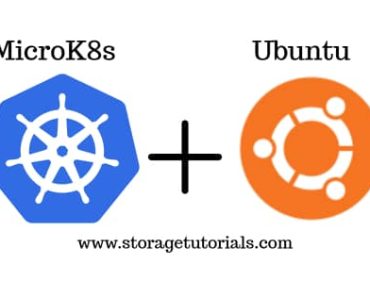


As far as I know, you can create a cluster in k8s adding new nodes with commands
microk8s add-node and microk8s join ….