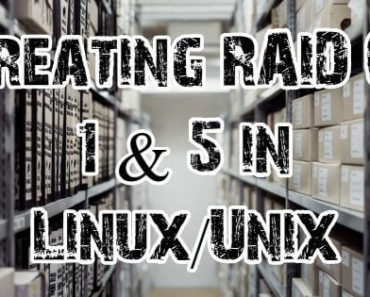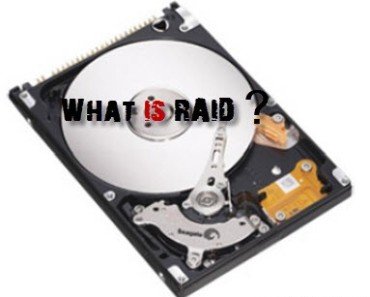RAID (Redundant Array of Independent Disks) is a data storage technology that combines multiple disk drive components into a logical unit. RAID provides increased storage performance, reliability and redundancy for important data.
This article explains what is RAID 10, the minimum disk required to configure RAID 10, how many disks can fail in RAID 10, calculation for the minimum disk with examples.
Table of Contents
As data becomes increasingly valuable, businesses need ways to protect it from hardware failures. RAID allows drives to mirror or stripe data across multiple disks, so the data is not lost if one disk fails. This is crucial for companies that cannot afford downtime or data loss.
Understanding RAID 1 and RAID 0
Before delving into RAID 10, let’s briefly touch upon RAID 0 and RAID 1, which are fundamental RAID configurations.
RAID 1, also known as disk mirroring, duplicates data across two or more drives. If one drive fails, the other contains an exact copy of the data.
RAID 1 provides redundancy but does not improve performance.
RAID 0, also known as disk striping, splits data evenly across two or more disks with no parity or mirroring.
This improves performance by spreading the load across drives, but does not provide fault tolerance. If one drive fails, all data is lost.
What is RAID 10?
RAID 10, often referred to as RAID 1+0, combines the best of both RAID 0 and RAID 1. It mirrors data across multiple drives (like RAID 1) and then stripes the mirrored sets (like RAID 0).
This configuration offers both high performance and redundancy, making it ideal for mission-critical applications where data integrity and speed are equally important.
Data is written in stripes across two disks, similar to RAID 0, providing performance. At the same time, the two striped drives are mirrored to another set of two drives, similar to RAID 1, providing fault tolerance.
How Many Drives Are Required for RAID 10?
RAID 10 requires a minimum of 4 drives or disks to implement. These drives are organized into mirrored pairs, and then data is striped across these pairs.
For example, if you have four drives, you’ll end up with two mirrored pairs, resulting in two drives’ worth of usable storage capacity.
How Many Disks Can Fail in RAID 10?
RAID 10 can sustain the failure of one drive in each mirrored pair without losing data. This means that in a four-drive RAID 10 array, two drives can fail simultaneously—one from each mirrored pair—without compromising data integrity.
For 2 disk failures check out RAID 6.
Calculation for Minimum Disks Required
To implement RAID 10, the minimum number of drives required is 4. However, using more drives can increase capacity and allow for more disk failures before losing data.
The formula to calculate the minimum drives needed for RAID 10 is:
Minimum Drives = 2 * (Number of Mirrors)
Example RAID 10
For example, a 4-drive RAID 10 setup would consist of 2 mirrors, so the calculation would be:
Minimum Drives = 2 * (2 mirrors) = 4
An 8-drive RAID 10 could have 4 mirrors:
Minimum Drives = 2 * (4 mirrors) = 8
Conclusion
In summary, RAID 10 provides the performance benefits of RAID 0 striping combined with the fault tolerance of RAID 1 mirroring.
The tradeoff is that RAID 10 requires double the number of disks compared to a RAID 0 or RAID 1 array. However, for mission-critical data that cannot have any downtime, RAID 10 provides an excellent balance of speed, redundancy, and data protection.